-
By product category
-
Search by product
-
Find by question type
Reason for firmware upgrade failure
When upgrading the firmware, there are some external factors that may cause the upgrade to fail, such as "power failure" or "network disconnection". If the firmware upload process is incomplete due to "network disconnection", you can restart the phone and upgrade it again. If there is a power failure during the upgrade, in another word, when the firmware upload is finished and the phone is in the "Firmware Upgrade" process, the phone will enter rescue mode after reboot, in this mode, the phone can't be used normally, but you can recover the phone by RESCUE MODE upgrade method.
How to check the RESCUE MODE parameters?
When the phone enters rescue mode, the following parameters will be displayed on the phone's screen.
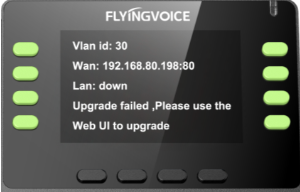
VLAN ID: If there is a Vlan in the current network environment, then the phone will get the corresponding Vlan id to get the IP address of the corresponding network segment.
Wan: The IP address of the internal network acquired by the current phone, you can log into the phone's web interface with this address in the same network environment.
Lan: When the phone enters rescue mode, the phone will enable DHCP, you can connect a computer to the phone's Lan port, it will obtain an IP address in the 192.168.1.X segment, then you can log into the phone's web interface with the address 192.168.1.1:80.
How to recover the phone?
Method 1. Log in with the WAN IP address and recover
Check the WAN IP address on the phone’s LCD screen, Then type in this address in the address bar of the web browser, a window asking for password will come up, input 'admin' , and click Login to log in.

1. After logging in, you can see the phone’s basic information on the "status" page.
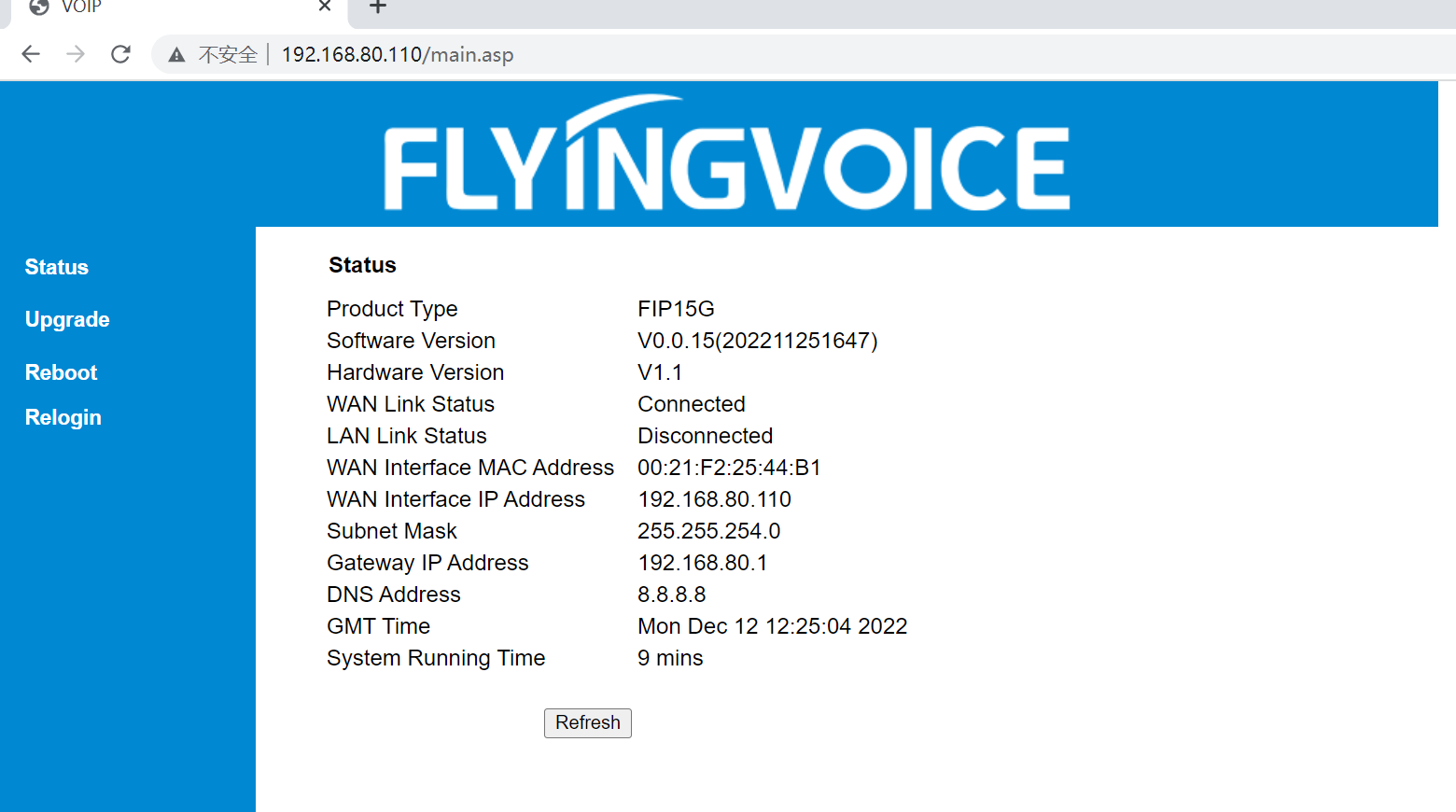
2. Go to the "Upgrade" page to update the firmware again.
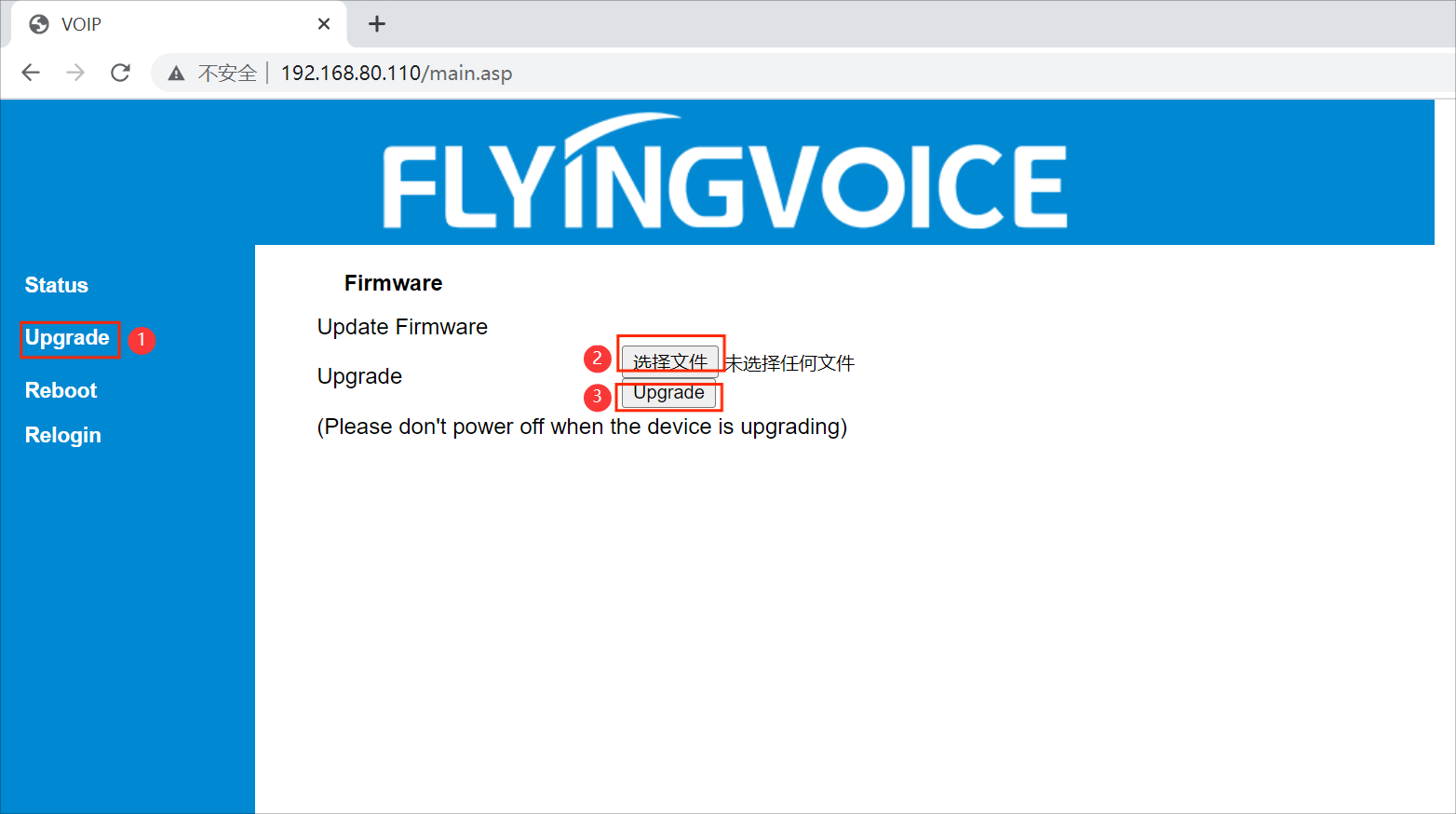
Method 2. Log in with the LAN IP address and recover
1. Connect the computer to the phone's LAN port with an Ethernet cable, and log in to the phone's web interface with the LAN IP 192.168.1.1:80.
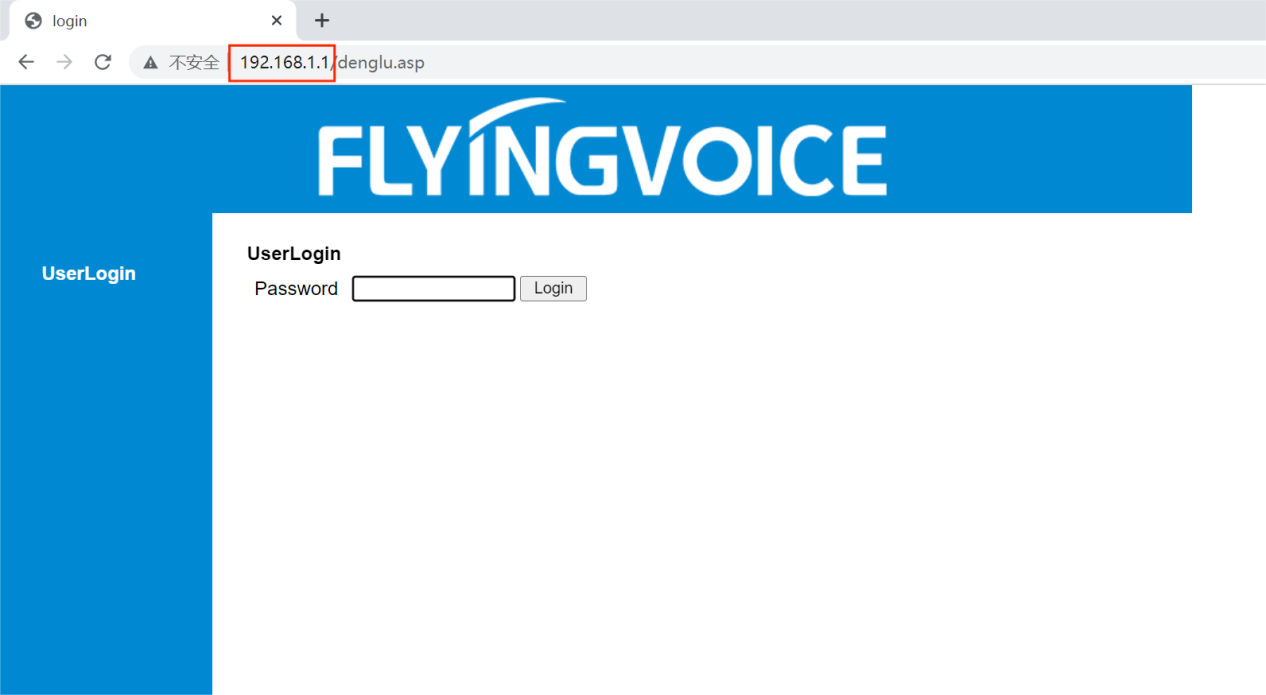
2. Go to the "Upgrade" page to update the firmware again.
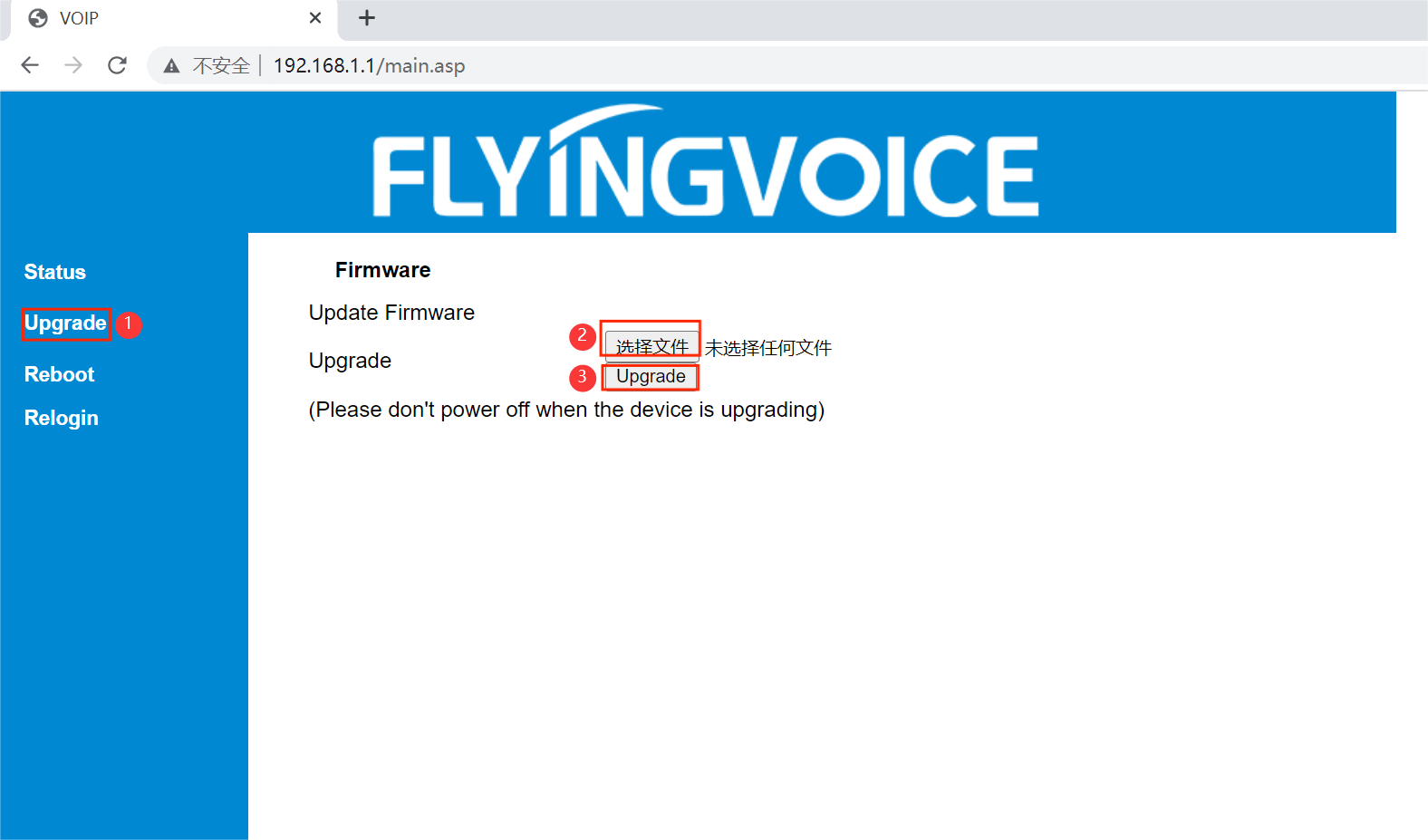










 Back to list
Back to list

